Kairos™
Configuring Kairos with TWS
In Demo mode, no orders are sent to TWS, but simulated entry and exit orders are sent through KATP.
For Live mode, it requires that the IB TWS workstation be open. The Live setting can apply to a simulated IB account or an Live IB account. Leave the Login ID and Password blank.
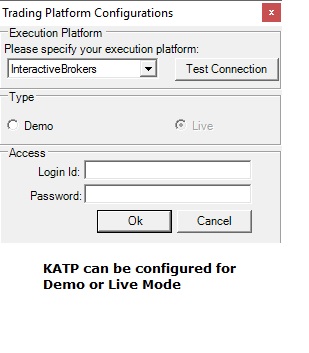
To connect to the TWS, press “Test Connection”. When the connection is made, select “Live” and after you press
In Demo mode, KATP will have a button “Currently Filling Demo Orders”
In Live mode KATP will have a button “Connect to Interactive Brokers”, which must be pressed after symbols are loaded, to enable executions.