Kairos™
Developing Custom Indicators
If you have a custom indicator, this can be developed in C or C# and imported into Kairos as an indicator. DLLs can be secured or unsecured. Unsecured DLLS can be distributed to any Kairos user. Secured DLLs can only be imported if the Kairos user is assigned the credentials to do so, enabling 3rd party developers to turn access on or off to the DLL. Kairos user can easily import custom indicators through the menu. Email [email protected] for a Custom Indicator Development Kit.
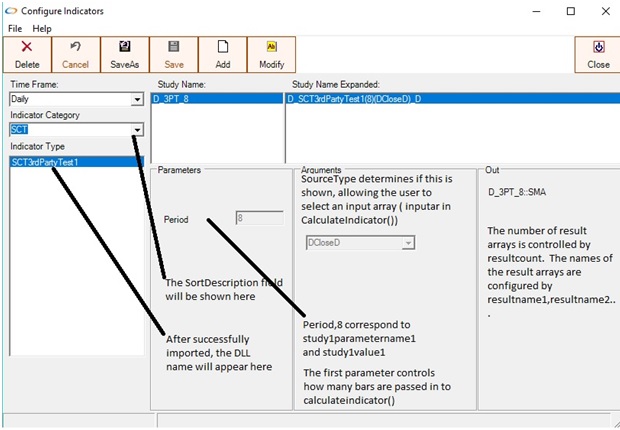
Once imported, the custom indicator appears in the Configure Indicator window.