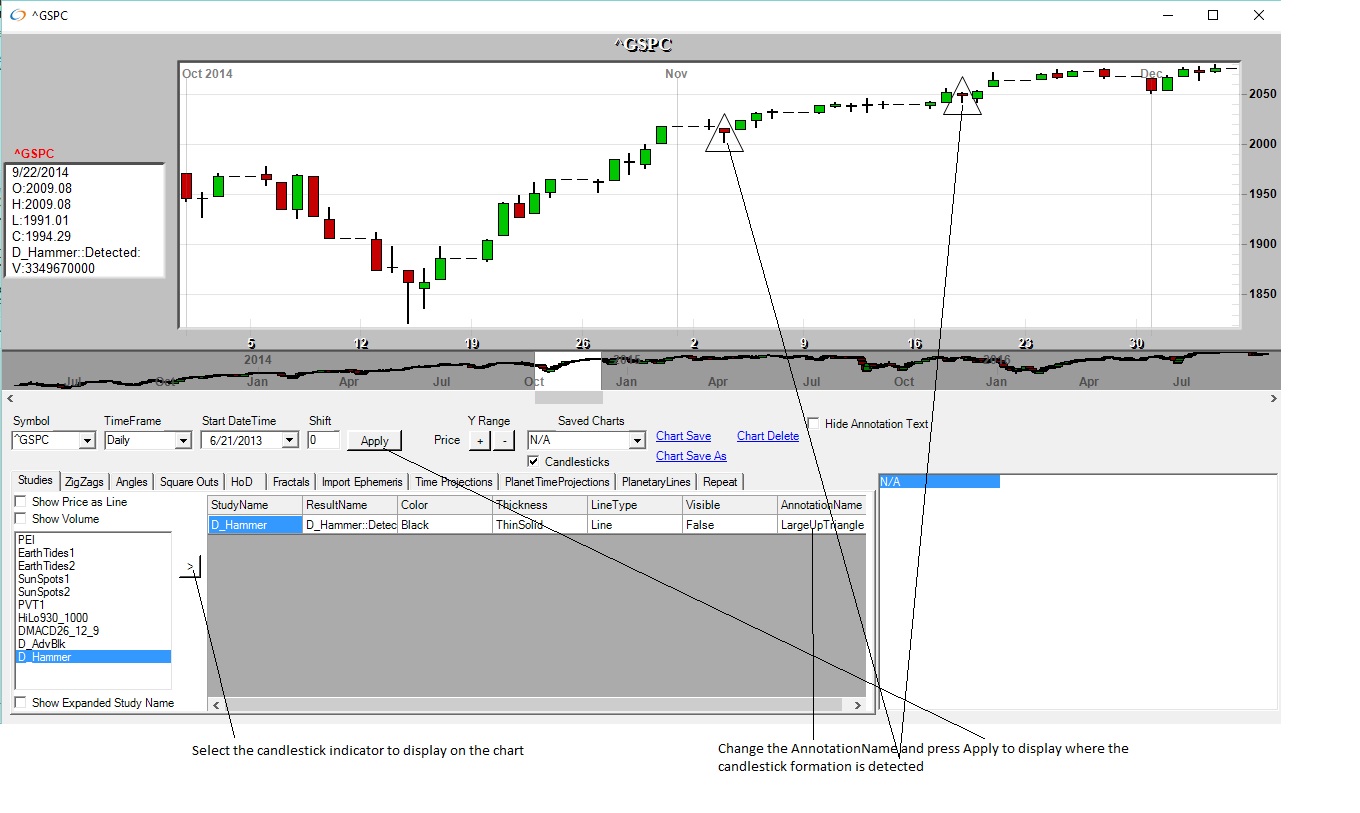Kairos™
Configuring Candlestick Indicators
There are 2 parameters for the Candlestick indicators BarsBack and MinBars.
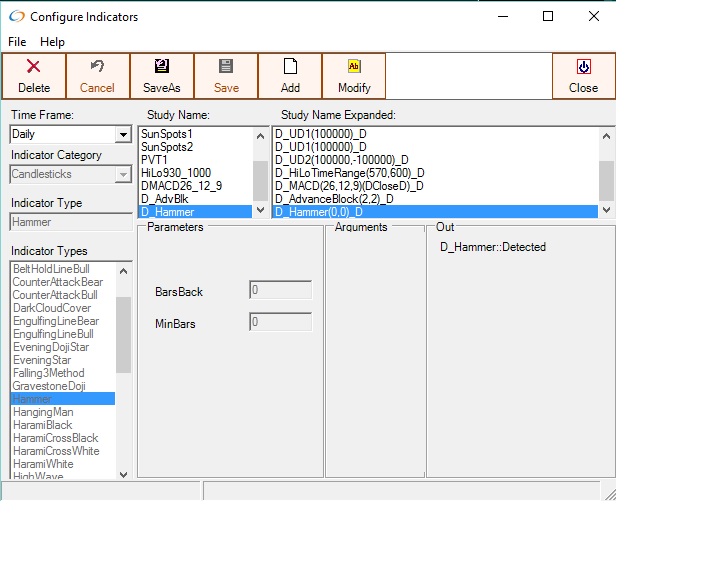
MinBars is different for each candlestick formation and is the number of bars required for detection of that particular candlestick. MinBars is the minimum value that BarsBack can be, and cannot be modified by the user. In the Kairos 0 refers to the current bar, so a MinBars value of 0 is a candlestick of 1 bar.
BarsBack should have a value of MinBars or greater. BarsBack is used to scan for the candlestick formation this many bars back. For most applications, MinBars should be the same as MinBars, so that the formation is detected for the most current bar only. This will work when charting as shown below.
Example: the Hammer candlestick formation has 1 bar, so MinBars is 0 and BarsBack should be 0 or larger.

Hammer Candlestick
Example: the Shooting Star candlestick formation has 1 bar, so MinBars is 0 and BarsBack should be 0 or larger.
Example: the Rising 3 candlestick formation has a 5 bars so MinBars is 4 and BarsBack should be 4 or larger
Candlestick Conditions
All candlesticks have "Detected" as an output indicator and a condition to detect the candlestick formation is automatically generated. The condition generated is called 'studyname'Found, sandwiched by 'C'( for condition. For example, if a Hammer candlestick indicator on the daily timeframe is named D_Hammer, then the condition generated is CD_HammerFoundC . The condition tested is D_Hammer::Detected = 1 , which is true if the candlestick is found, false otherwise.
The candlestick conditions can be viewed in the Configure Modules and Configure Multiple Conditions windows. Select the Candlesticks study type
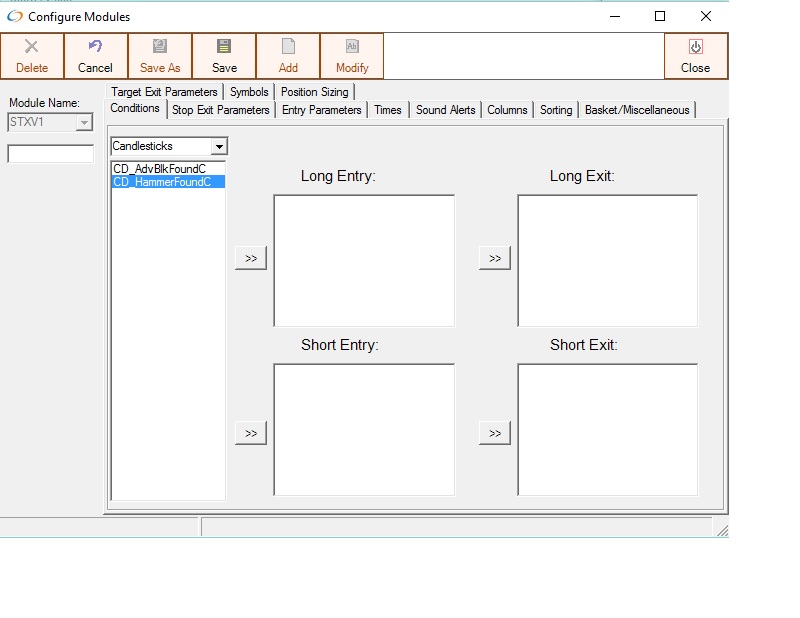
Candlestick Charting
To chart the candlestick indicator, select the indicator with the selection button as shown below. The default annotation is a small dot, which can be changed to a larger annotation.