ZZConfigure Window
The ZZConfigure window can configure ZigZags on multiple timeframes. Three different types of ZigZags can be configured, HiLo, Cl(Close), and SqrtRtRng(Square Root Range). Up to 6 ZigZags can be specified on each timeframe.
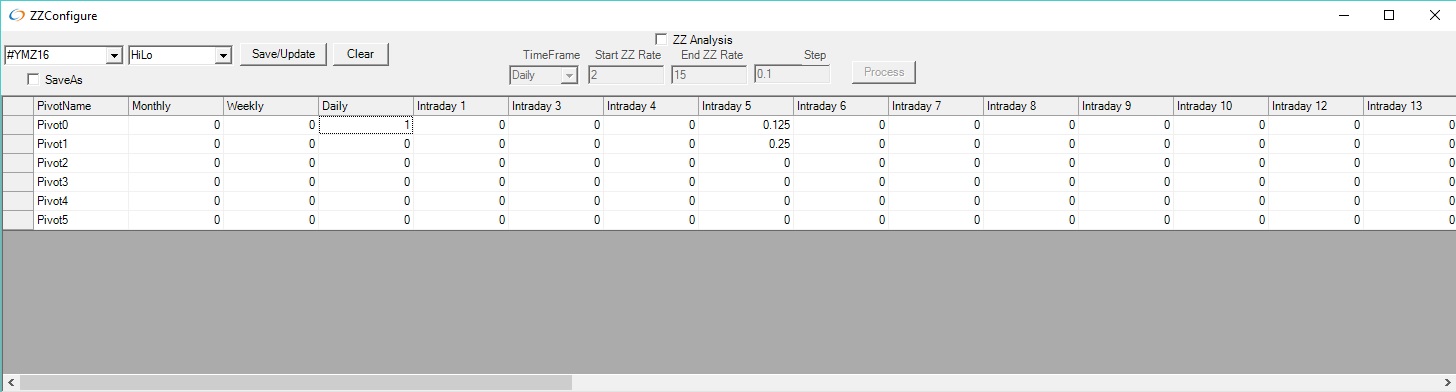
This window shows YM with HiLo ZigZags of 1% on the daily timeframe and 2 ZigZags on the Intraday 5 minute timeframe of 0.125 and 0.25 %
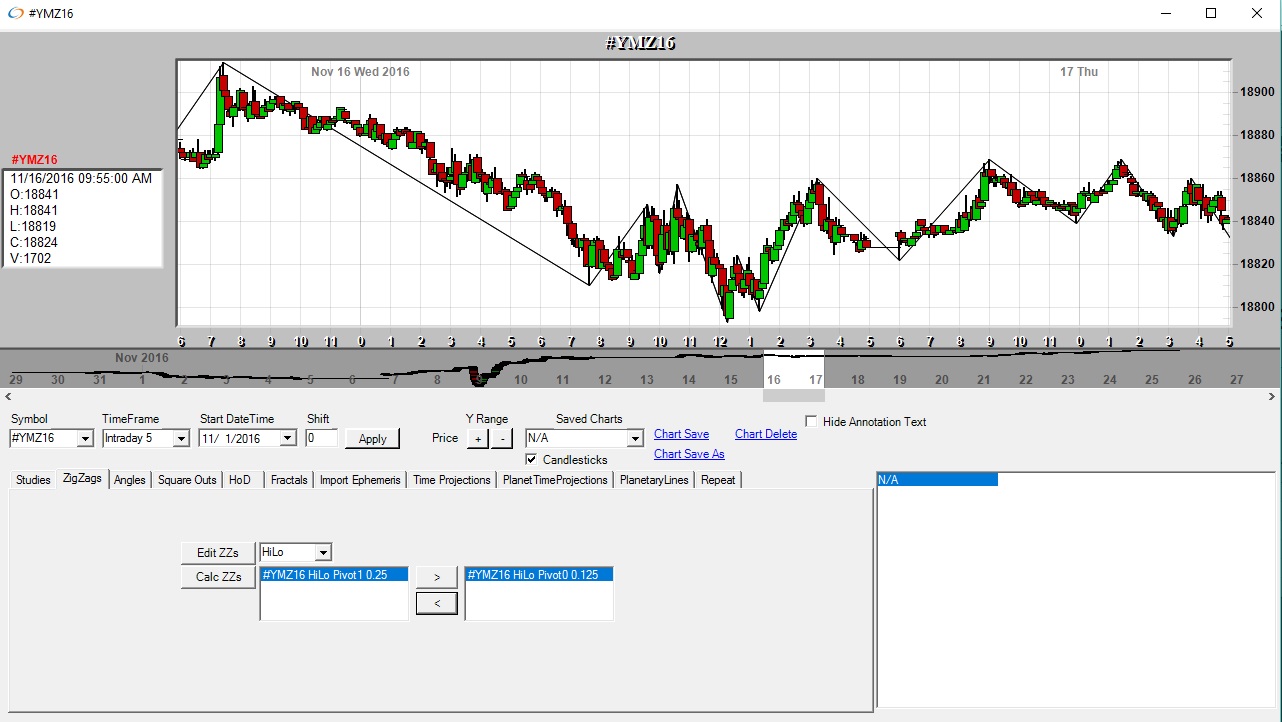
ZigZag Indicators
There are two indicators - ZZHiLo and ZZClose. ZZHiLo calculates ZigZags based on the high/low of each bar, while ZZClose generates ZigZags based on the Close of bars. Both have a "rate" parameter with which the ZigZag is calculated. They both have 6 output indicators
- High1, Low1 - the most recent high and low of the ZigZag
- High2,Low2 - the second most recent high and low of the ZigZag
- High3,Low3 - the 3rd most recent high and low of the ZigZag
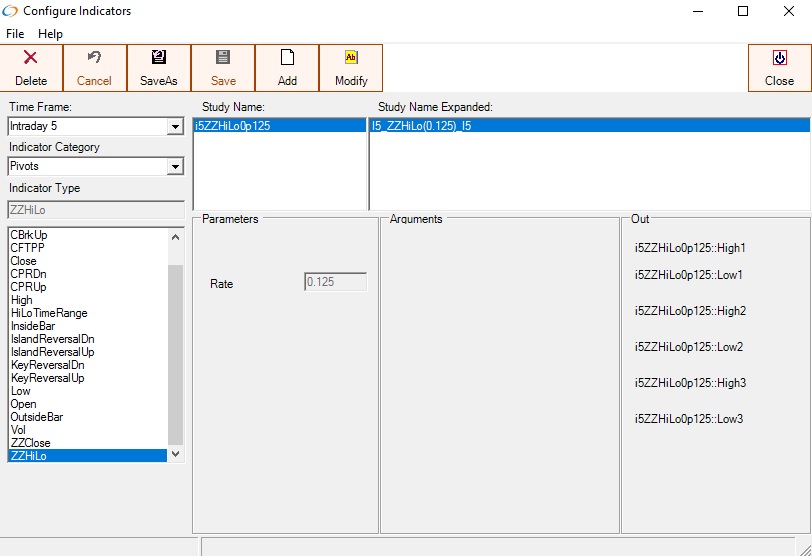
This shows a ZZHiLo indicator with a Rate of 0.125. The 6 Output values are shown on the right side
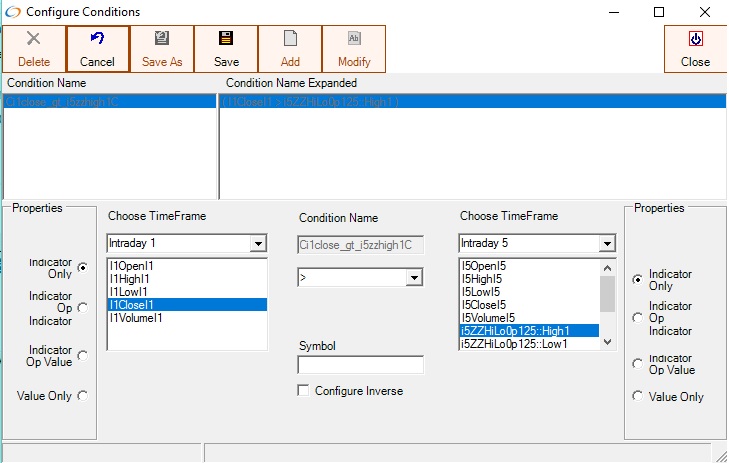
This condition test for the 1 minute close > the most recent ZigZag high.
The ZigZags can be accessed on the chart through the ZigZags tab. Move the selected ZigZag to the right box to display the ZigZag. Above the 0.125% ZigZag on the 5 minute timeframe is displayed.