Kairos™
Editing Positions
Selecting the Module displays the parameters of the module. Selecting a position, then pressing Change Auto, or To Auto applies the parameters of the module.
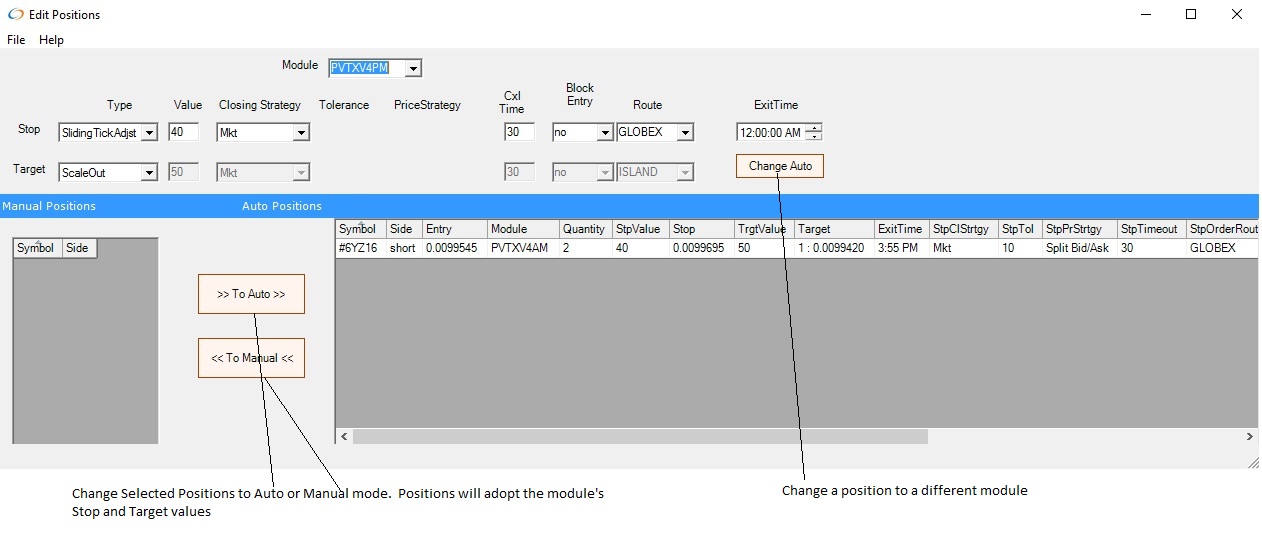
- Change Auto Change a position from one module to another
- To Auto Change a manual position(one entered through TWS) to a module
- To Manual Take a position in a module and remove it from the module
Parameters of the module can be modified. ScaleOut parameters can only be changed in the Config Modules/Target Exit Parameters window, they cannot be changed through the Edit Positions window.