Kairos™
Enable/Disable Automated Executions
There is a “Automated Executions Enabled” box in the lower right hand corner of your screen.
By right clicking on the box , you can enable or disable entries from all open Module Windows. This will enable or disable ENTRIES only. If it is disabled, then Stops, Targets and Exit Criteria of existing Auto Positions are still Executed, but any new entries from open Module Windows are disabled.
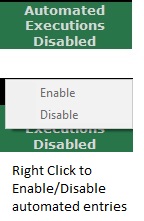
This box will show that Automated Executions are DISABLED prior to Symbols being loaded and ENABLED once you have loaded symbols, but you must still Connect to the Interactive Brokers Platform before sending orders.