Kairos™
Enter Position
To send an order to TWS, use the Enter Positions Window. Manual or Auto positions can be sent.
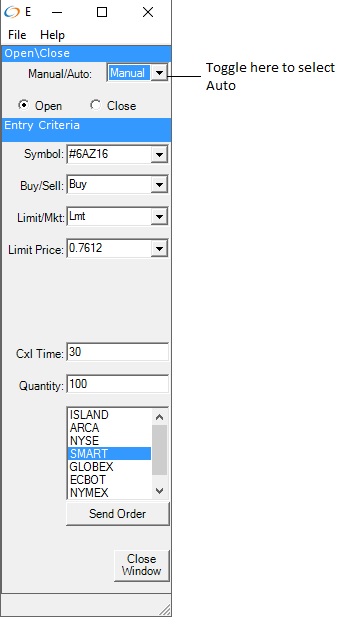
When Auto is selected, it expands to show the following
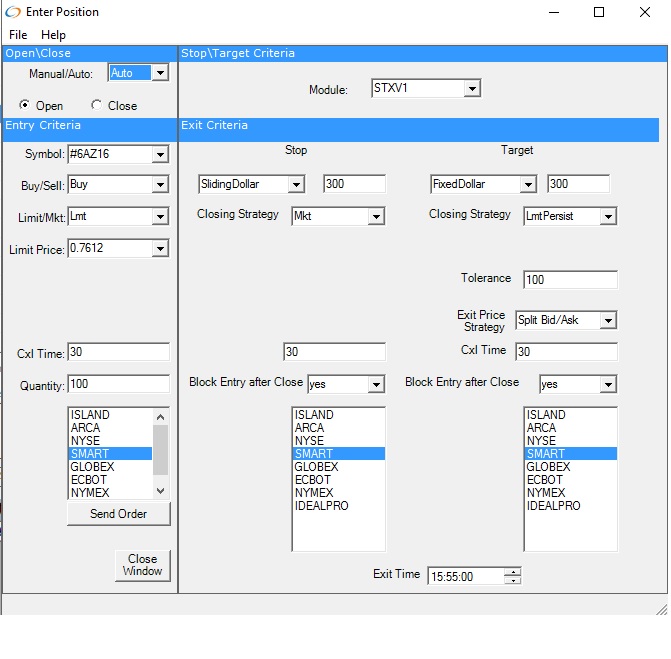
Here you can select any module and send an order to KATP as if it were coming from the scanner. The Stop and Target parameters of the module can be modified before the order is sent. The Target ScaleOut parameters, however, cannot be changed in this window, and can only be modiifed from the Configure Modules window.
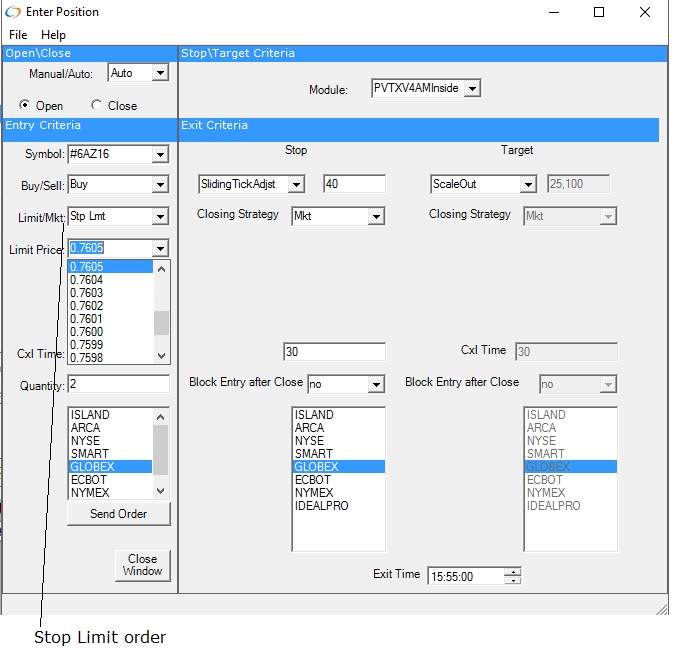
The Stop Limit order can be sent from this window. Sends an Interactive Brokers Stop Limit order to TWS. When a trade has occurred at or through the stop price, the order becomes executable. The Limit and Stop price used are the same.