Kairos™
Indicators
There 100+ indicators available these categories
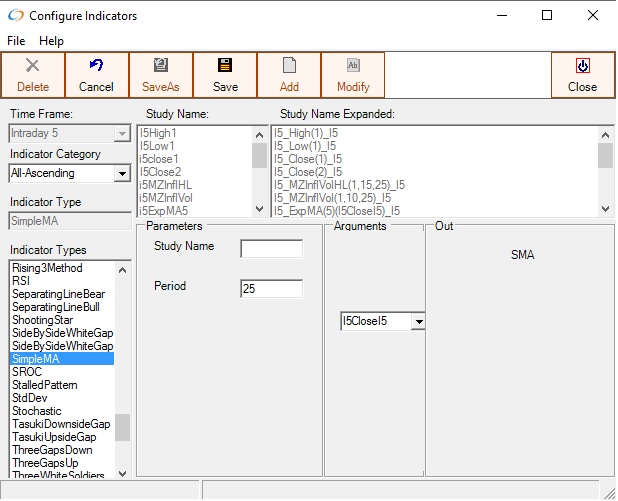
Step 1 Select the Timeframe you wish to configure the indicator on. You can select any timeframe that's configured in the "TimeFrames" window
Step 2 Press The Add Button to Add a study
Step 3 Select the indicator. Each study has it's its unique Parameters, Arguments and OutputIndicators
Step 4 Select a studyname, which must be unique throughout the Stormtracker configuration
Step 5 Press Save and you will see the indicator name and the expanded name, which is a shorthand for the study configured
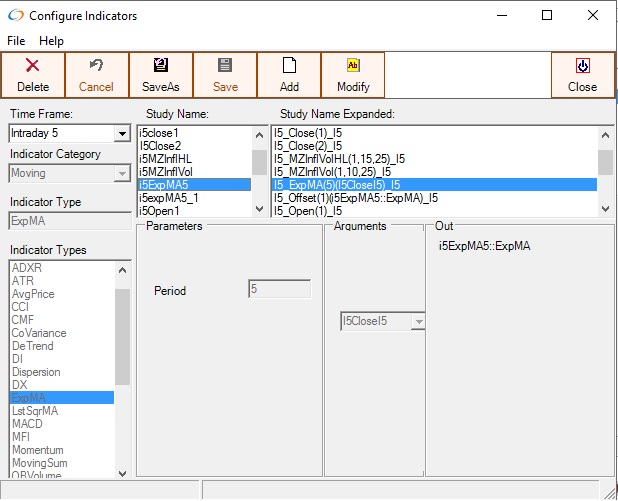
The Output indicators, on the right side, will be available for use when configuring conditions